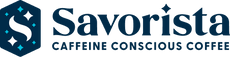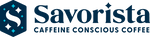How do I sign up for and change my subscription?
You can sign up for a subscription by navigating to either the Decaf or Half Caf pages where you will find our shuffle and pre-paid subscriptions that you can add to your cart and purchase. Another option is to navigate to one of your favorite Savorista coffees, and select “Subscribe & Save” instead of “One-Time Purchase.” This way you can automatically receive your coffee of choice on your own schedule.
When you first subscribed, you created a customer portal with your own customer account login. At any time, you can log in to your portal and make edits to your delivery address, delivery schedule, quantity, and products. If you have trouble finding the link to your account, you can find it in your order confirmation email.